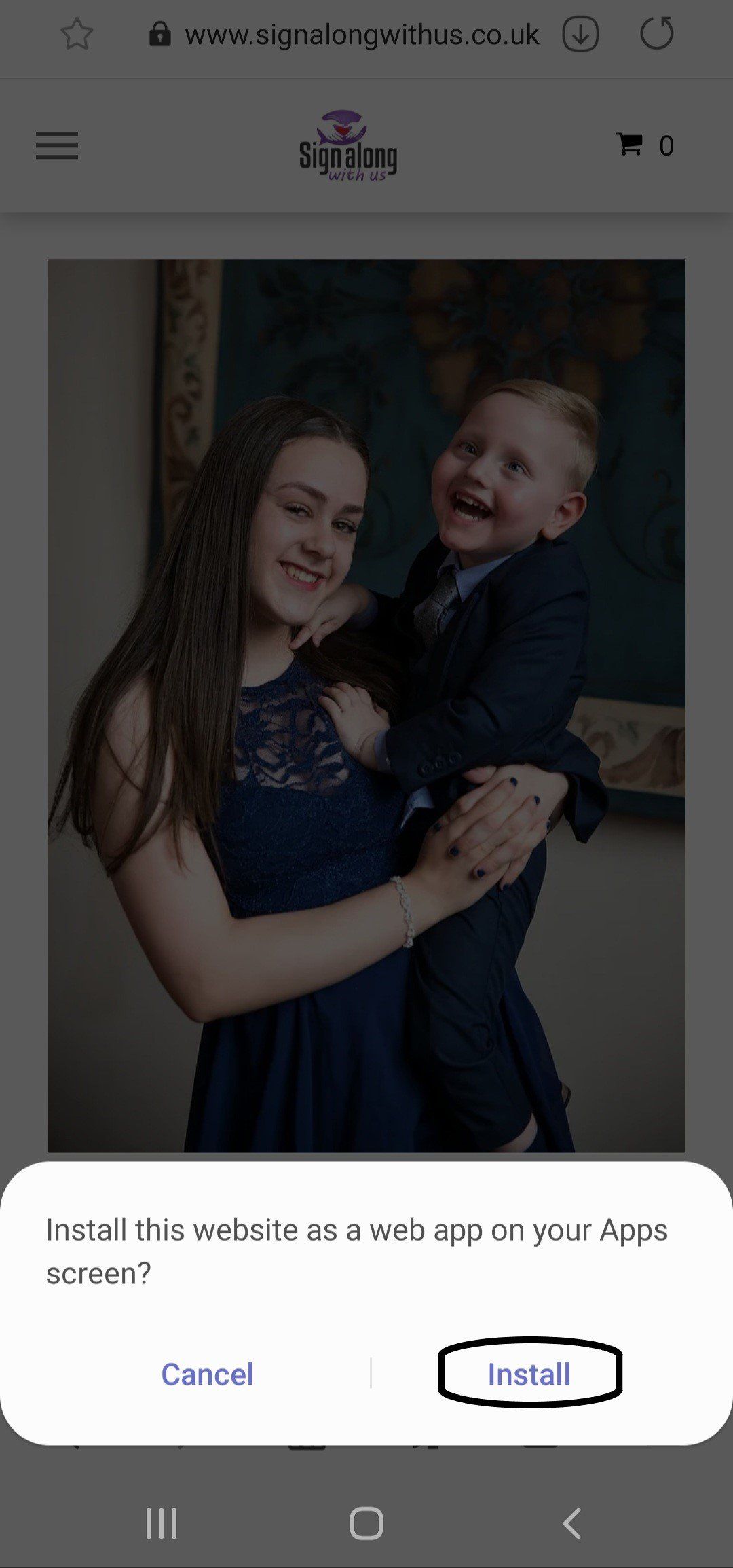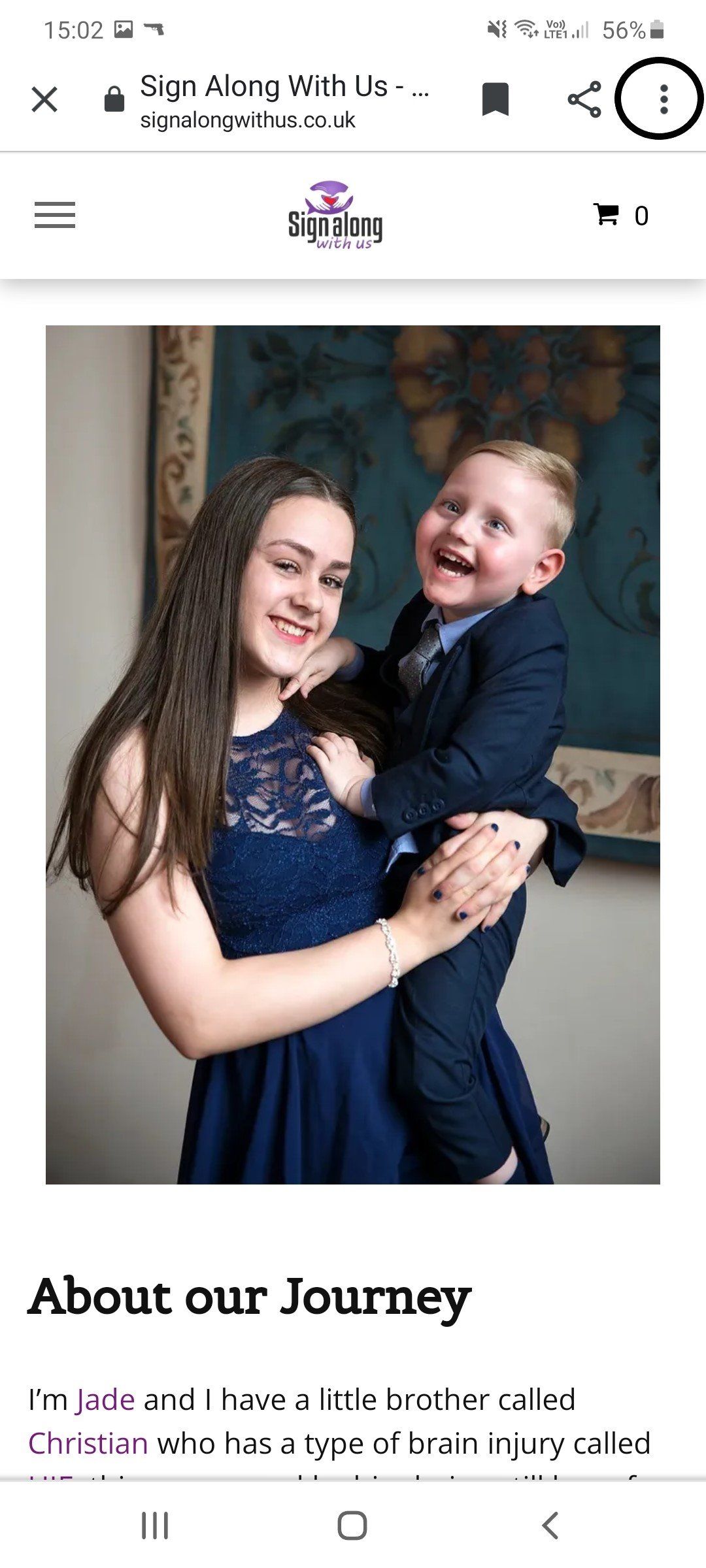Sign Along With Us App
Our mobile website is built on Progressive Web Application technology, which means you can download the app direct to your phone.
This is available to download through your mobile phones browser and you can find steps on how to do this below.
Android - Samsung Browser
You should see the down arrow icon in a rounded square box to download our App, just like in the first image.
Click the icon to download our Sign Along With Us
App.
You will then see the option to Install, just like in the second image.
Click Install and then our Sign Along With Us
app will be added onto your phone.
You may need to update your Samsung Browser and you can do that here.
Android - Chrome Browser
You should see the three dot icon, just like in the first image.
Click the icon to bring up the Chrome Menu
You will then see the option Add to Home screen, just like in the second image.
Click Add to Home screen and then our Sign Along With Us
app will be added onto your phone.
You may need to update your Chrome Browser and you can do that here.
Apple - Safari Browser
You should see the up arrow icon on a rounded square box, just like in the first image.
Click the icon to bring up the Safari Menu
Scroll to the option Add to Home screen, just like in the second image.
Click Add to Home screen and then our Sign Along With Us
app will be added onto your phone.
You may need to update your Apple software by going to Settings/General/Software Update.